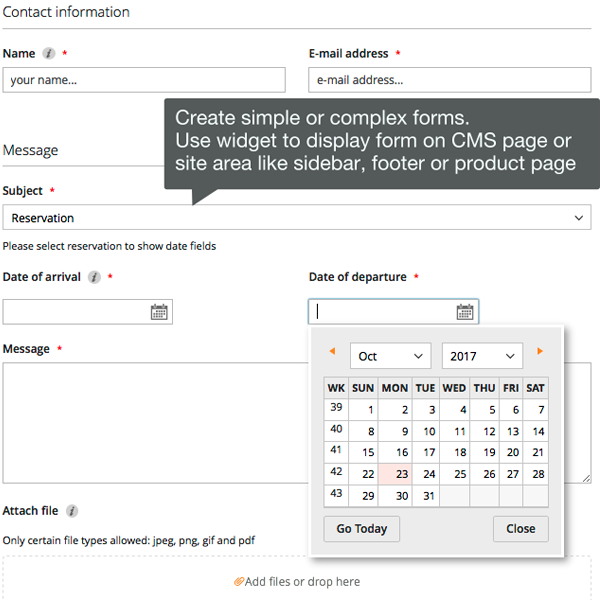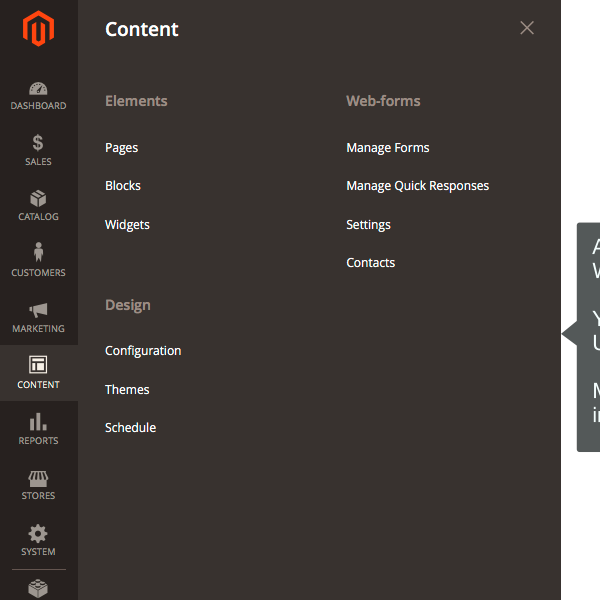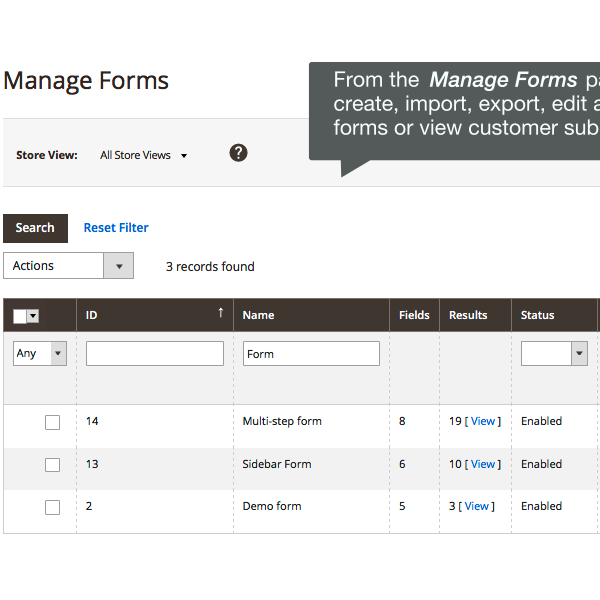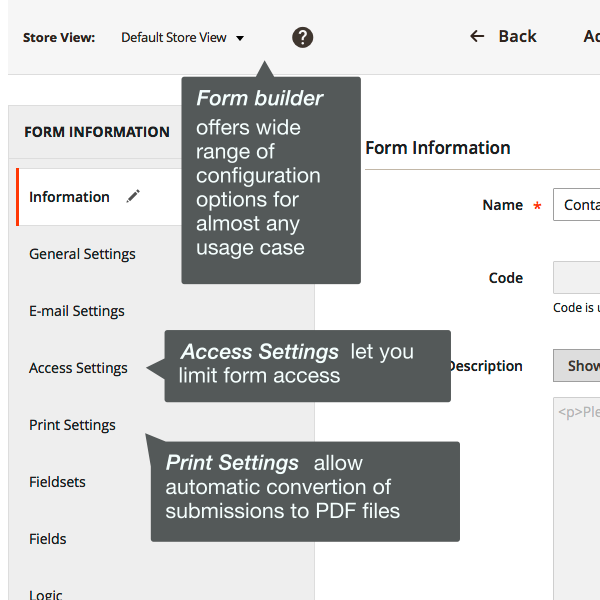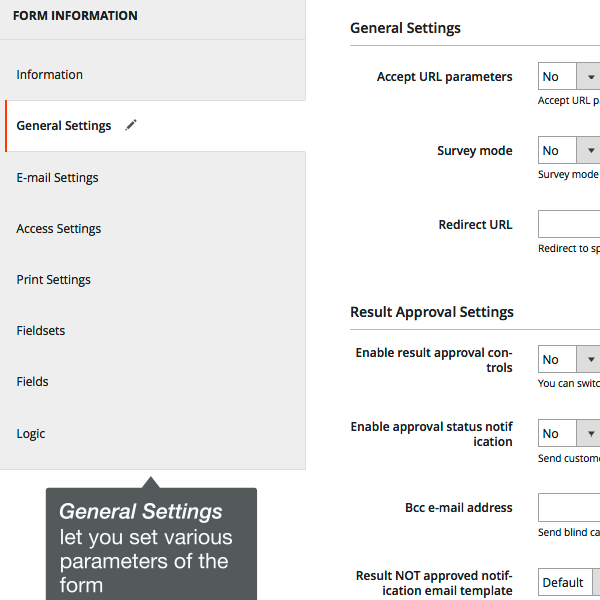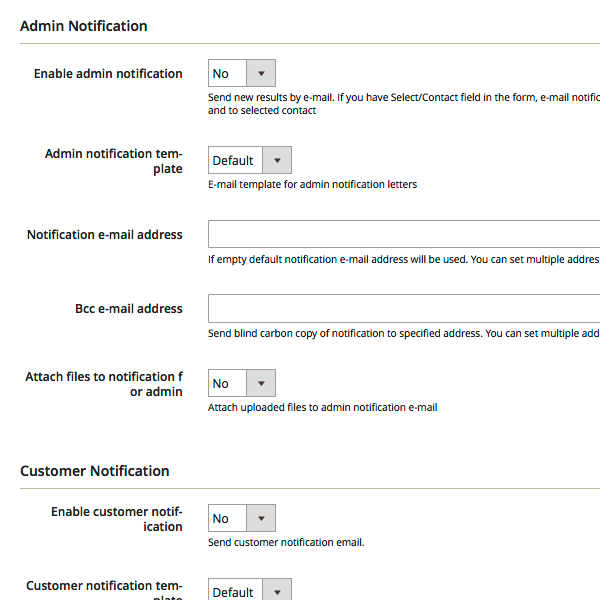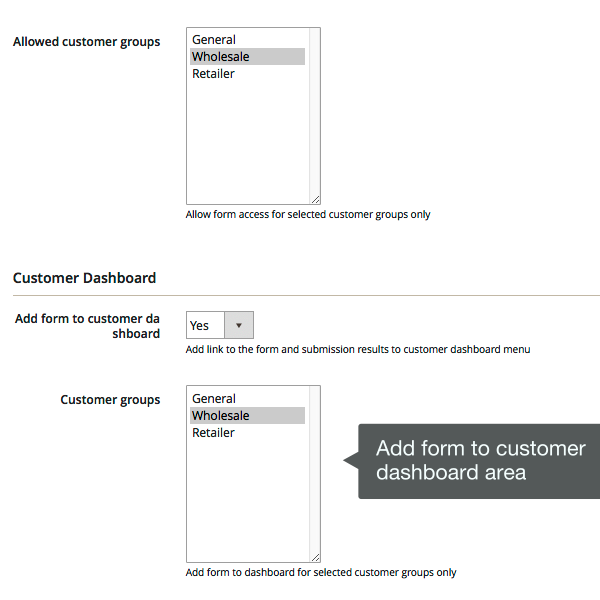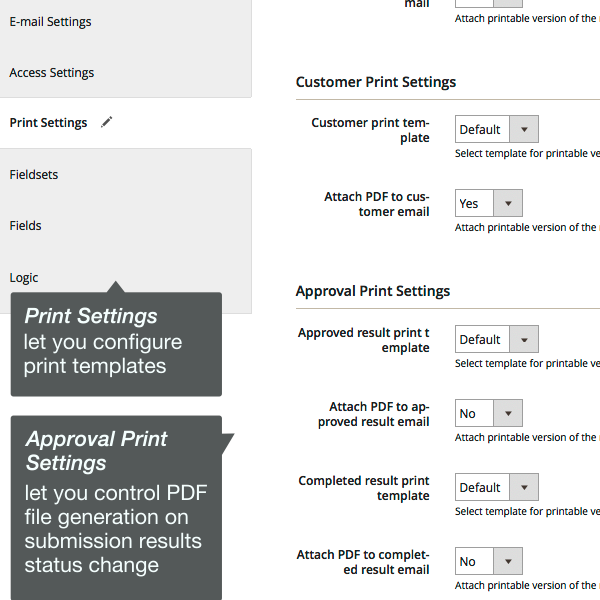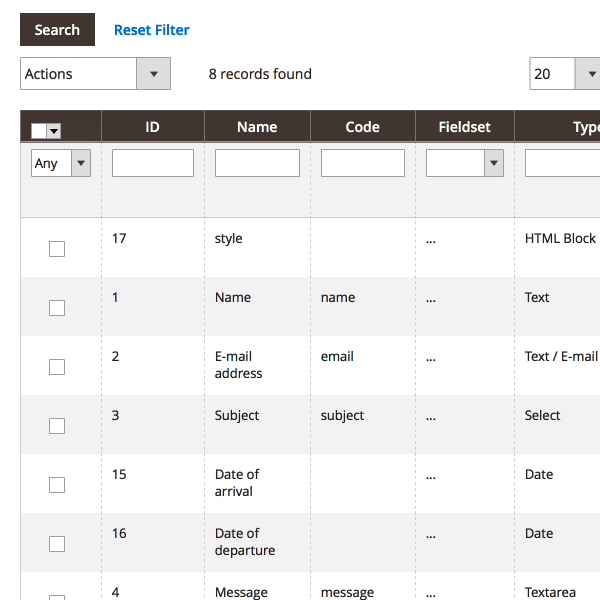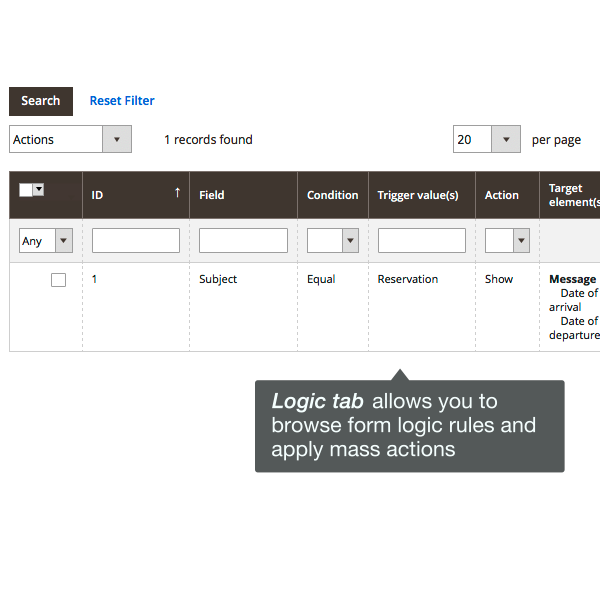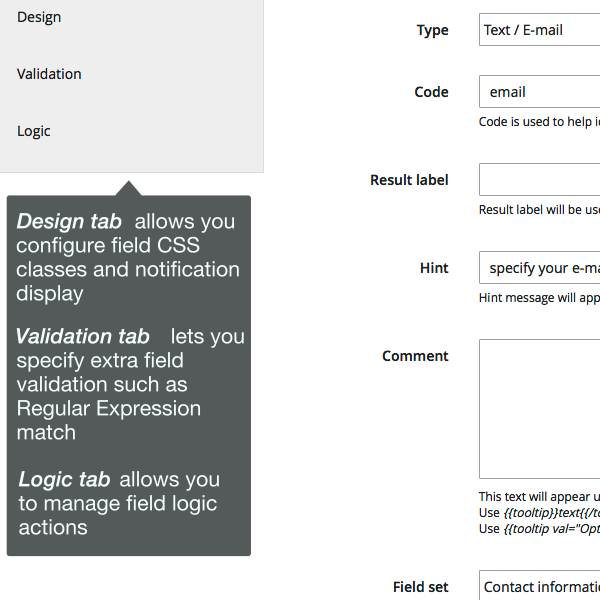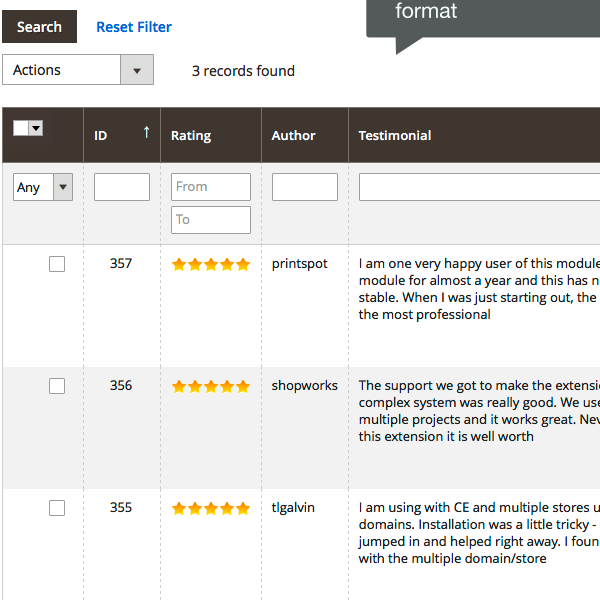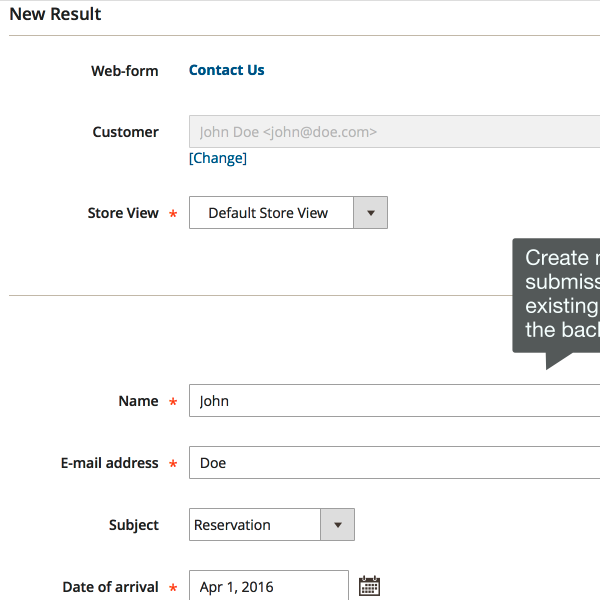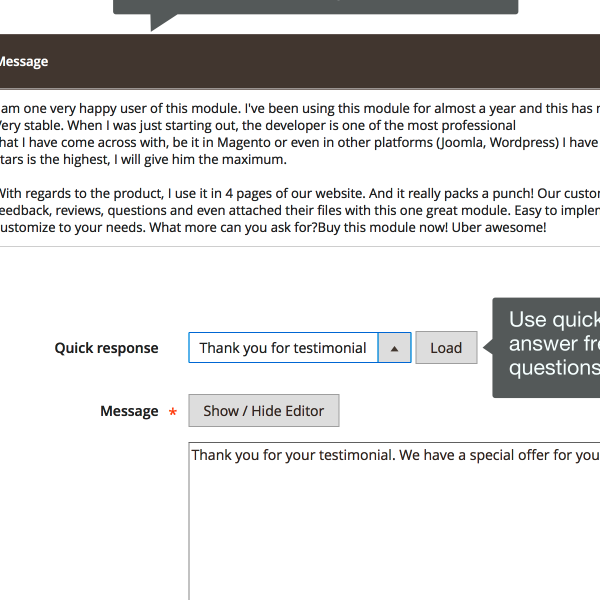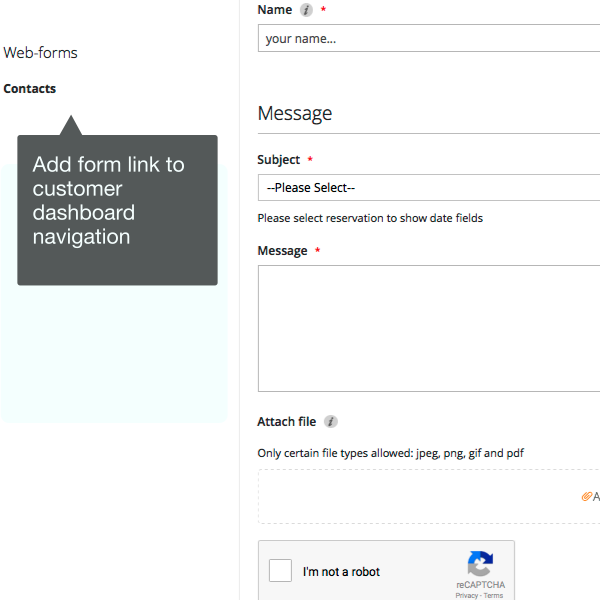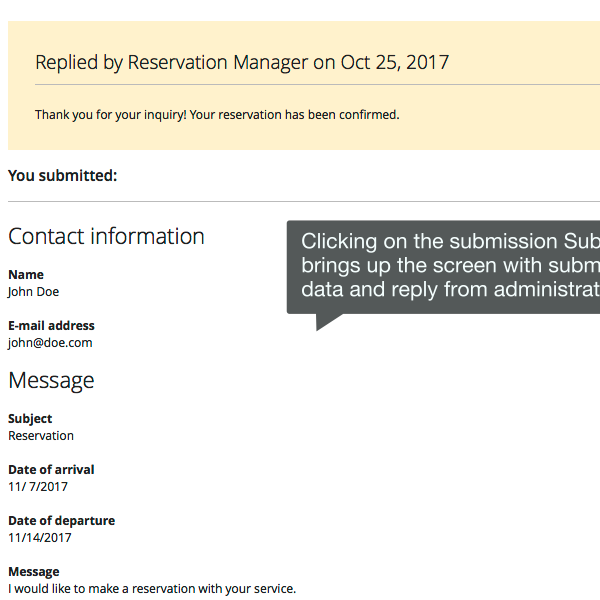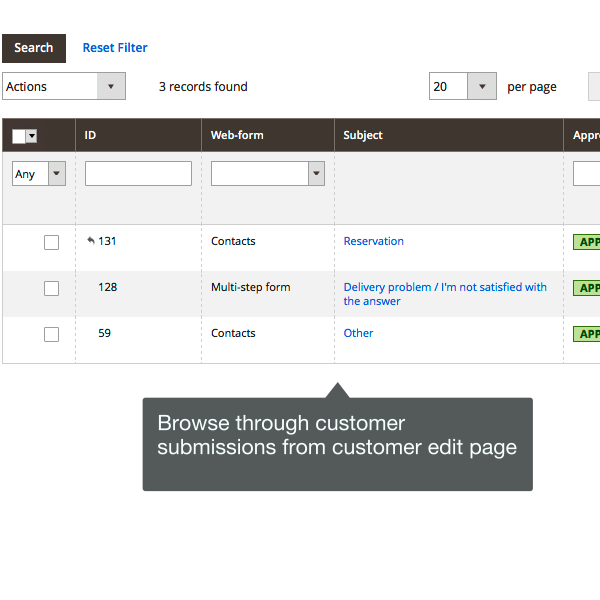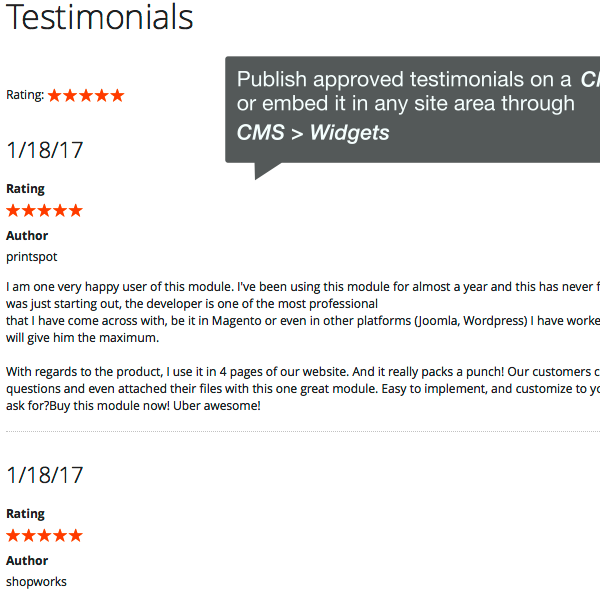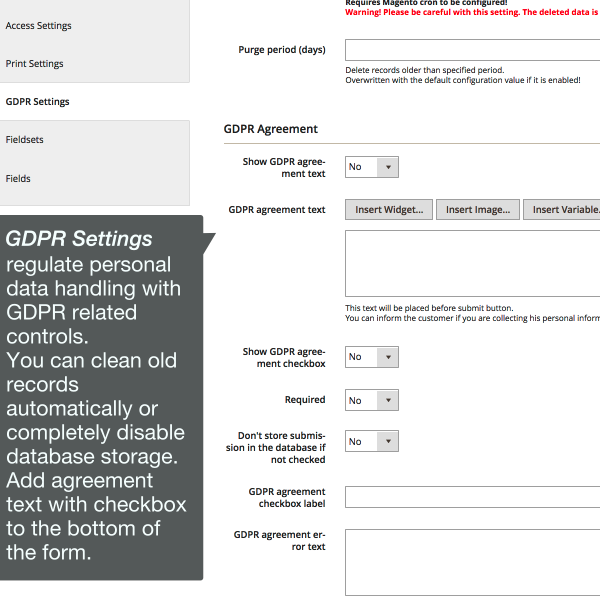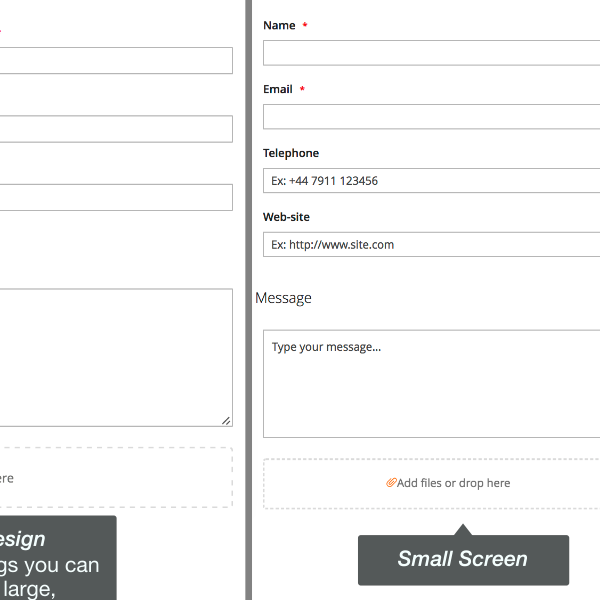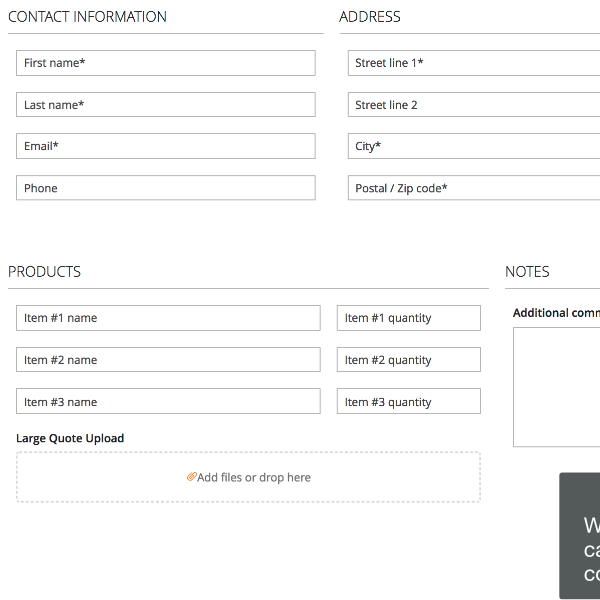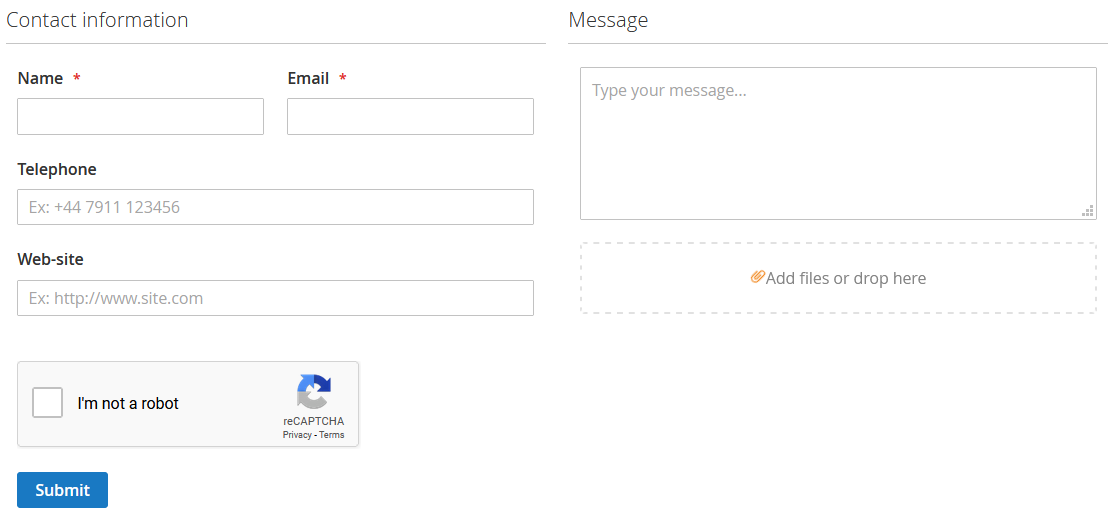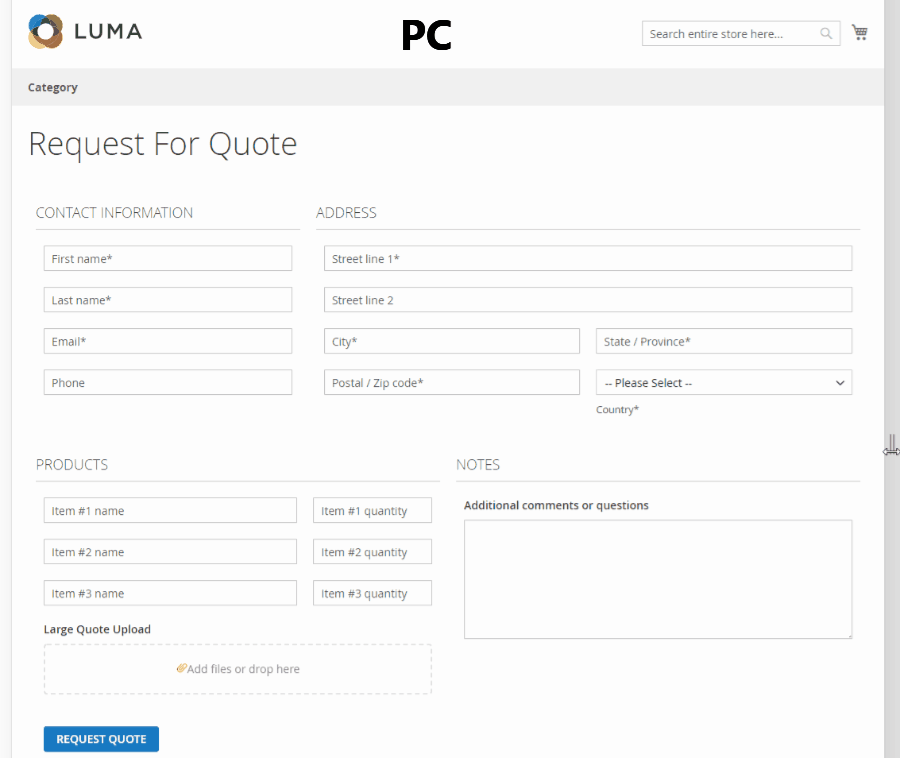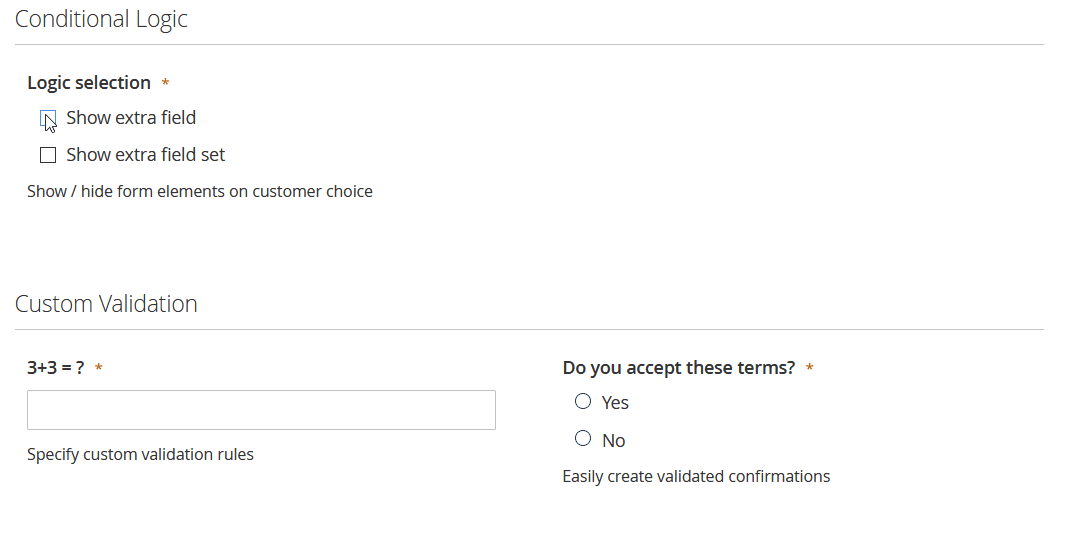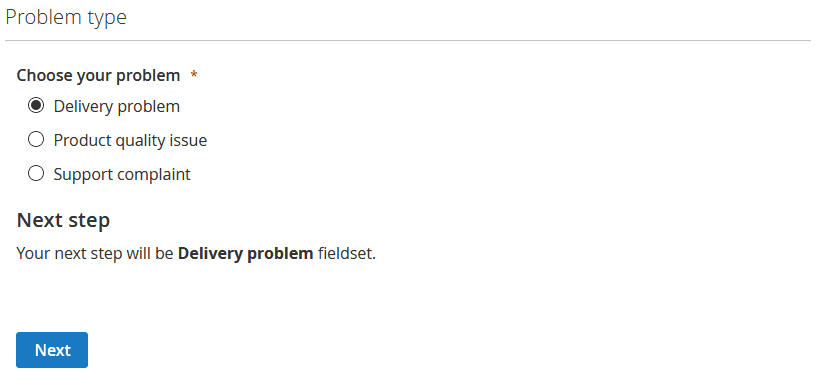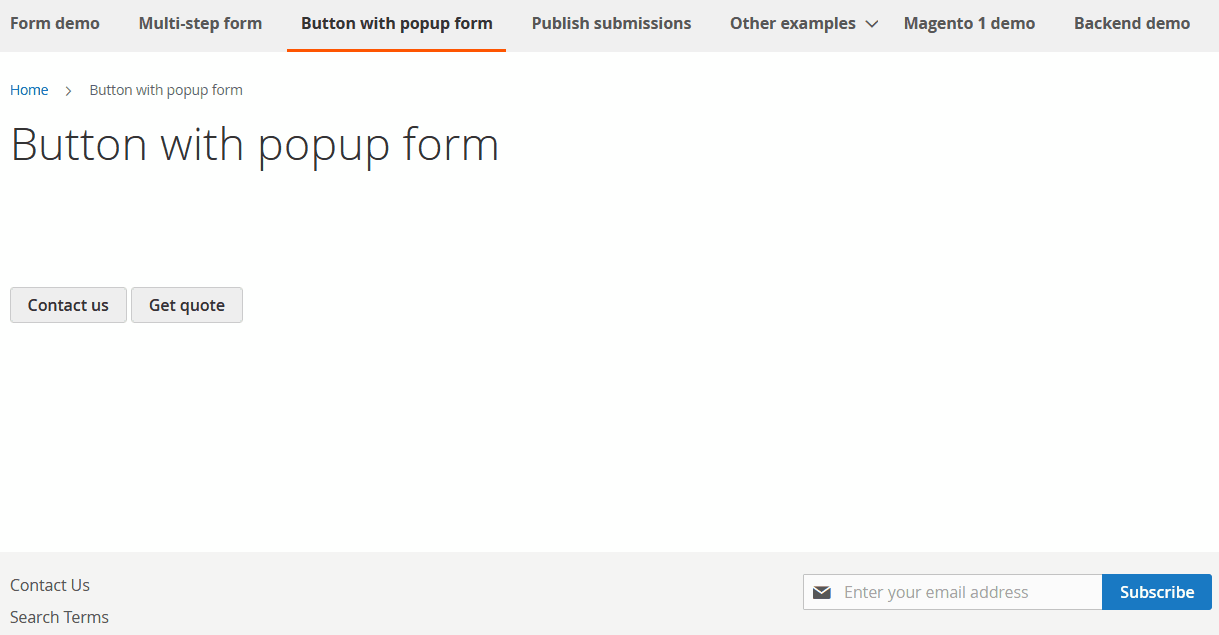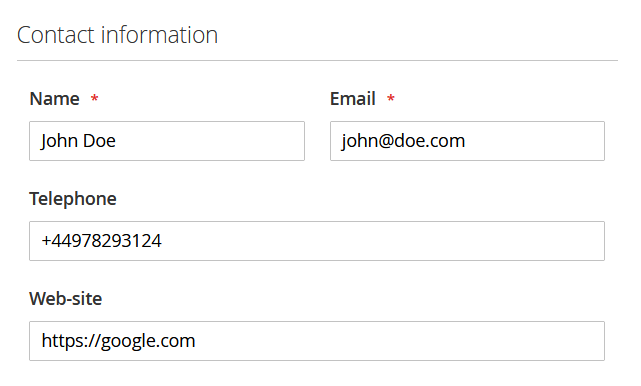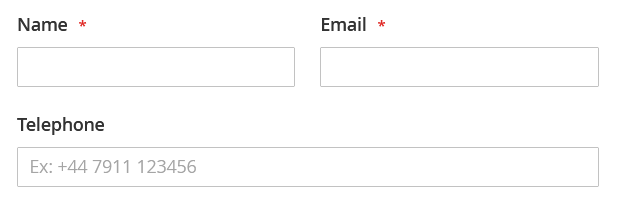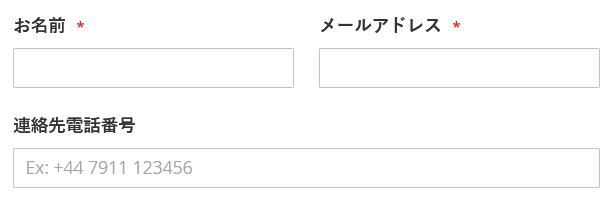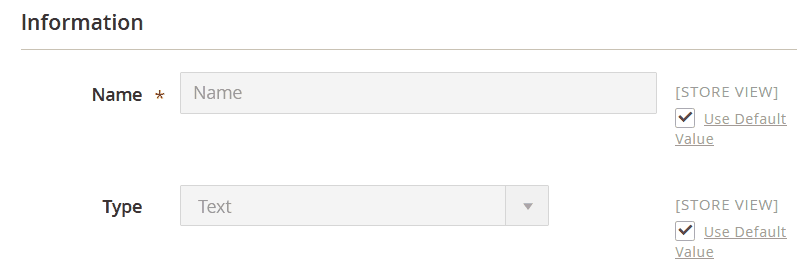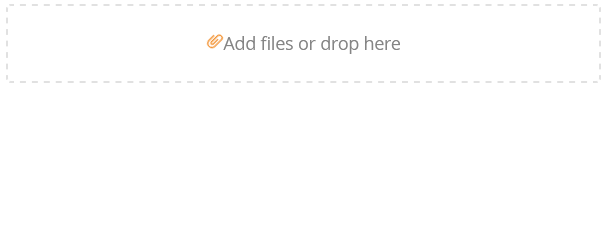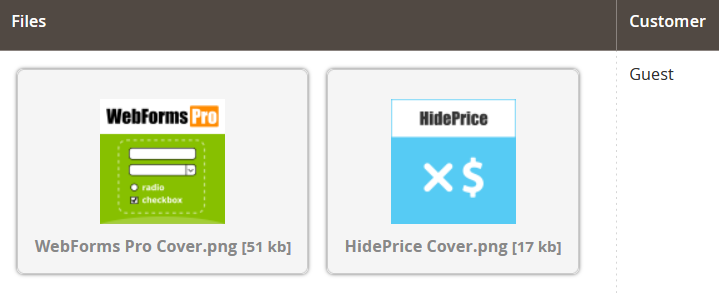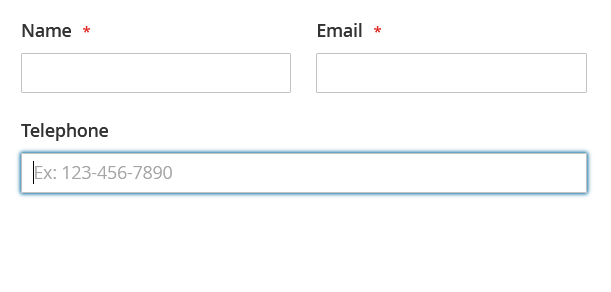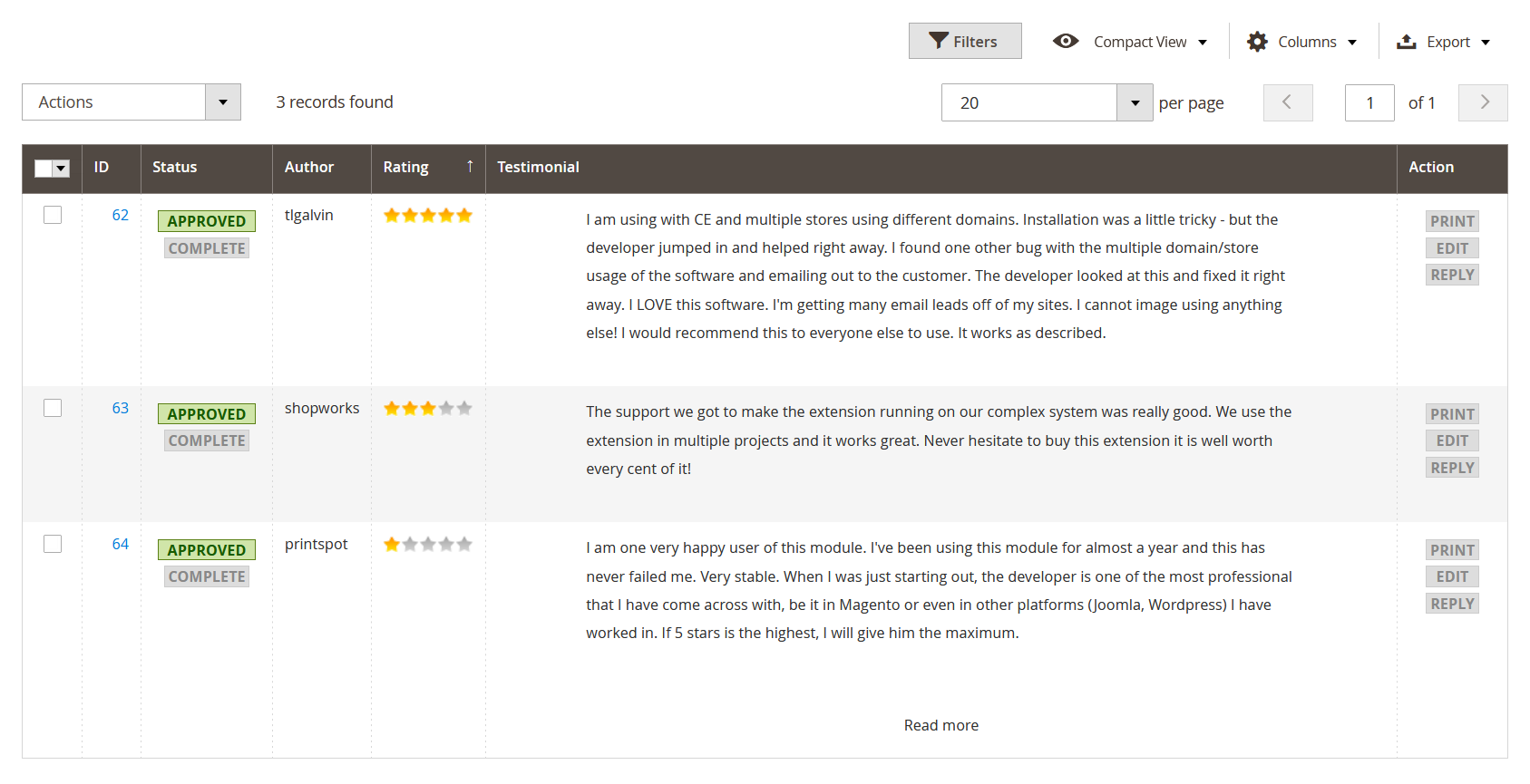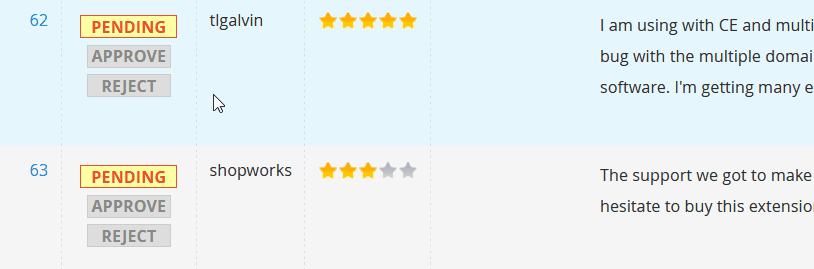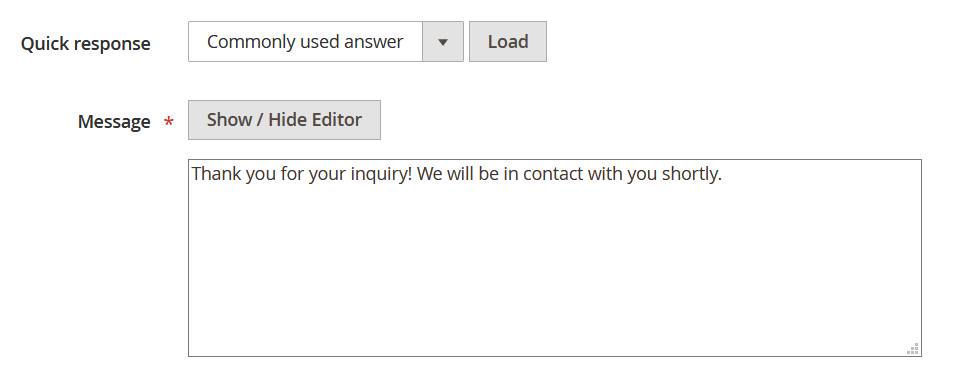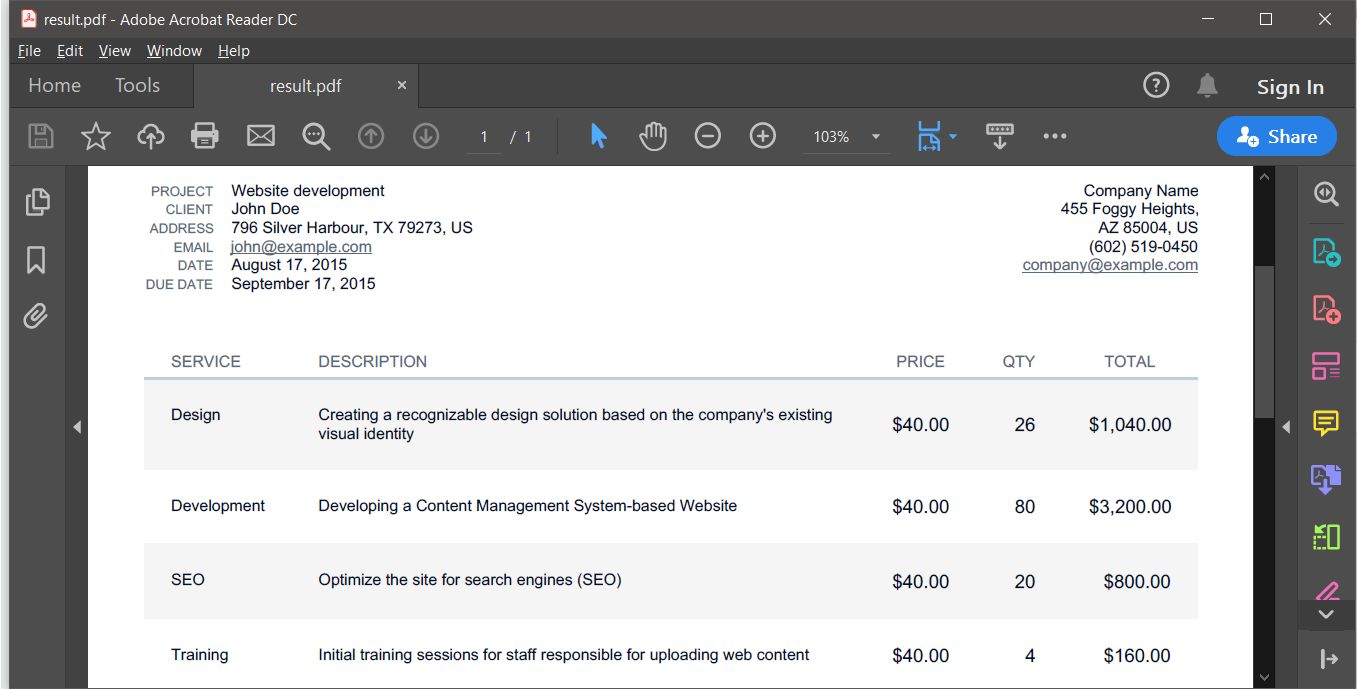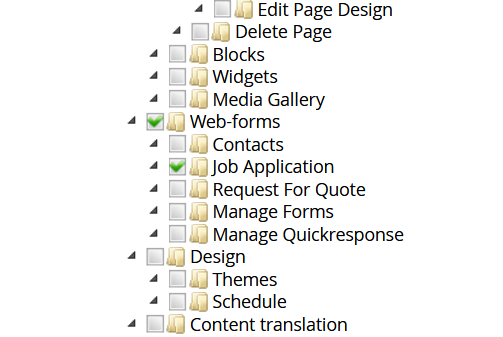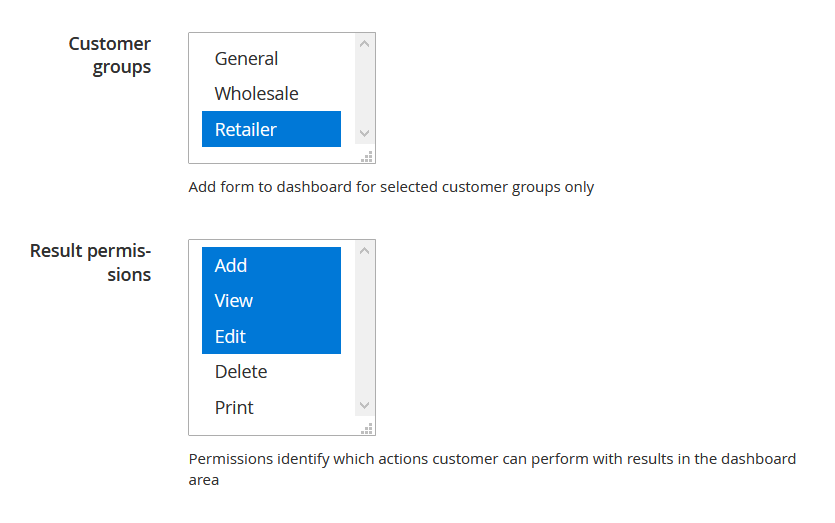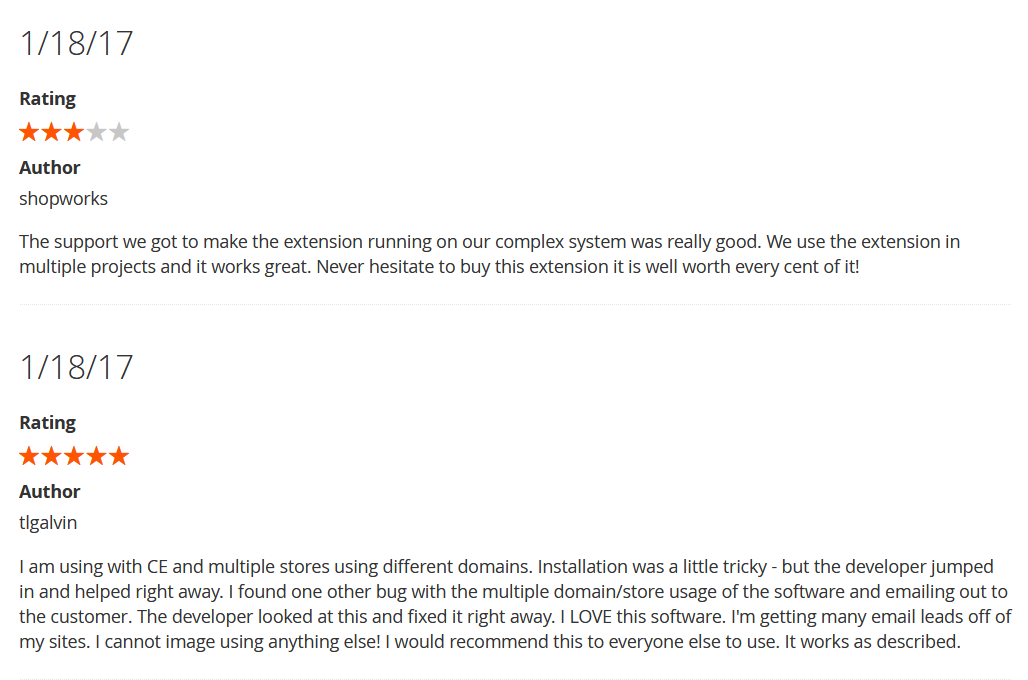UNIVERSAL FORM BUILDER
WebForms Pro - Custom Form Builder Extension for Magento®
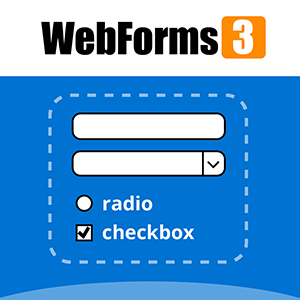
 Magento
2.3.5 - 2.4.8
Magento
2.3.5 - 2.4.8
Community, Enterprise, Cloud
Be it a simple sidebar contacts form or 50 questions survey WebForms Pro can handle it with ease.
Contacts Surveys Request for quote Return merchandise authorization Testimonials Inquiries Applications Warranty registration Multi-step forms Pop-up forms Sidebar forms